
Welcome, fellow enthusiasts of automation and efficiency, to another exciting tutorial! If you’re a part of the tab nation, you’re about to embark on a journey of exploring Pulover’s Macro Creator and its remarkable capabilities.
Whether you’re seeking to automate intricate processes or create customized scripts, Pulover’s Macro Creator offers a user-friendly interface that caters to both beginners and experienced scripters.
Pulover’s macro creator
Pulover’s Macro Creator is a versatile and free automation tool and script generator designed to simplify and streamline repetitive tasks. Built upon the foundation of the AutoHotkey scripting language, this innovative software empowers users with an array of automation capabilities.
Here, we’ll delve into the intricacies of image search, pixel search, and optical character recognition (OCR) using this powerful tool.
So, without further ado, let’s dive right in!
Pulover’s Macro Creator: A Tool for the Ages

As technology evolves, our desire to streamline tasks and boost productivity remains a constant. Pulover’s Macro Creator steps into the spotlight as a robust solution for automating repetitive tasks and scripting. Whether you’re new to auto hotkeys or looking for a quick scripting solution during an emergency, Pulover’s Macro Creator has your back.
Before diving into the specifics of image search, pixel search, and OCR, it’s important to note that while Pulover’s Macro Creator is a fantastic starting point, learning how to code independently is always beneficial.
This tool might gather unnecessary elements in your code, making it cleaner and more reliable when writing it from scratch. Now, let’s explore the exciting functionalities this tool offers.
Image Search: Spotting Pixels with Precision
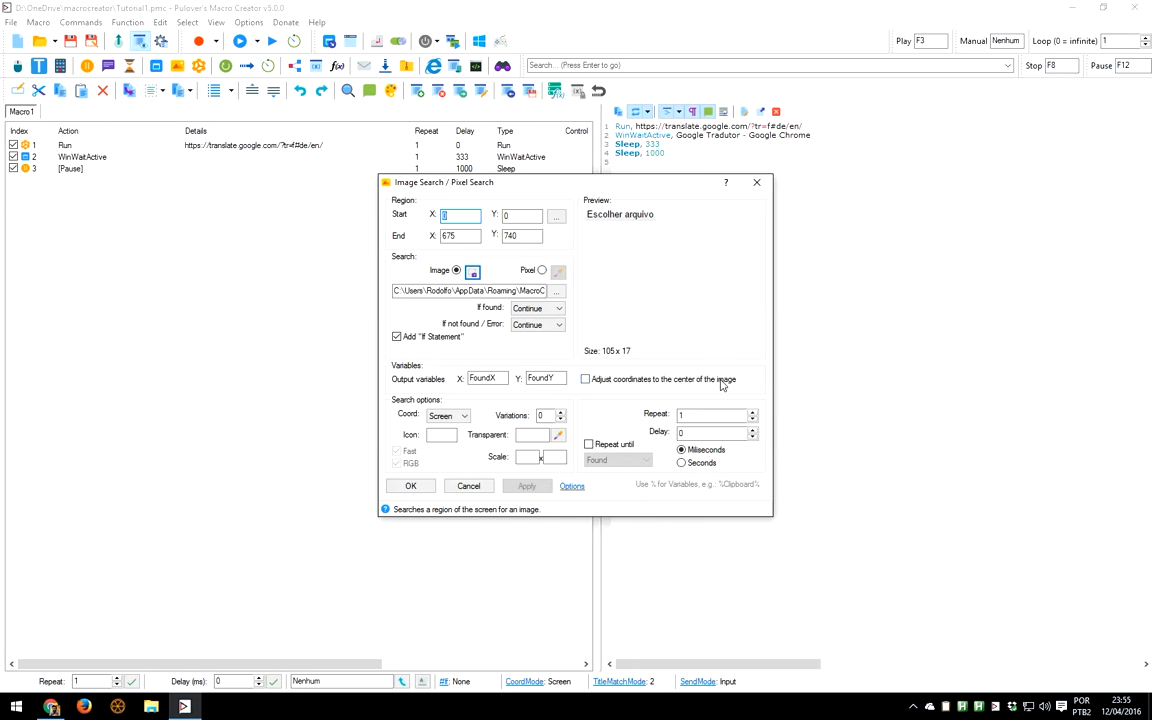
Image search allows us to search for specific images on our screen. Whether it’s a button, an icon, or a visual element, Pulover’s Macro Creator can locate it for us. Launch the image search function and specify the region you want to search. This region defines where the tool will look for the image.
Pro tip: select coordinates for a more precise search.
Next, choose the image you want to search for. You can upload an image or take a snapshot. With the image selected, define the actions to take when the image is found. Do you want to move the mouse, click, or execute another action? The choice is yours. You can also set conditions like continuing or breaking the loop upon detection.
Pixel Search: Hunting for Colors
Pixel search takes us a step further by allowing us to locate specific colors on the screen. This is especially handy when looking for a particular region’s color pattern. Set the area you want to search, specify the color you’re hunting for, and even adjust the sensitivity to variations in that color.
Be cautious when using pixel search, as variations in lighting or multiple occurrences of the color can lead to unexpected results.
OCR: Converting Images to Text
One of the most intriguing features of Pulover’s Macro Creator is OCR, which stands for optical character recognition. This feature enables us to extract text from images and convert it into editable text. Imagine being able to extract information from images or screenshots effortlessly.
Select the area containing the text you want to extract to utilize OCR, and Pulover’s Macro Creator will perform the magic. Be mindful of the font and background color, as they can influence the accuracy of the extraction.
Putting It All Together: Scripting Made Easier
With each of these functionalities, Pulover’s Macro Creator generates autohotkey scripts that execute the desired actions. These scripts can be fine-tuned, modified, and saved for future use. The tool’s user-friendly interface simplifies creating scripts, making it accessible even to those with minimal coding experience.
Remember, while Pulover’s Macro Creator is an excellent tool, understanding the basics of coding and scripting can enhance your efficiency and customization. As your skills progress, you can startg your scripts for cleaner, more tailored solutions.
Video: AutoHotkey Pulover’s Macro Creator – Image Search / Pixel Search / OCR
Is pullover macro creator safe?
Yes, Pulover’s Macro Creator (PMC) is safe to use. While there is no absolute guarantee that false alerts won’t occur, the assurance is that the tool is free from viruses, malware, or spyware. PMC is an Open Source project, so its source code is openly available for review. This transparency allows users to verify the integrity of the software and even run it from the source or compile it themselves. So, rest assured, Pulover’s Macro Creator is a safe and trustworthy tool for your automation needs.
Conclusion
In automation and productivity, Pulover’s Macro Creator is a versatile tool for streamlining tasks, automating actions, and simplifying your workflow. The image search, pixel search, and OCR functionalities showcased in this tutorial demonstrate the tool’s potential for various applications.
From pinpointing icons on your screen to converting image text into editable content, Pulover’s Macro Creator proves to be a valuable asset in your digital toolkit.
As you explore the intricacies of Pulover’s Macro Creator, remember to experiment, practice, and refine your skills. The more you familiarize yourself with this tool, the better equipped you’ll be to tackle complex automation tasks and optimize your daily activities.
So, go forth and automate confidently, and stay tuned for more tutorials and insights into the world of automation and scripting.
