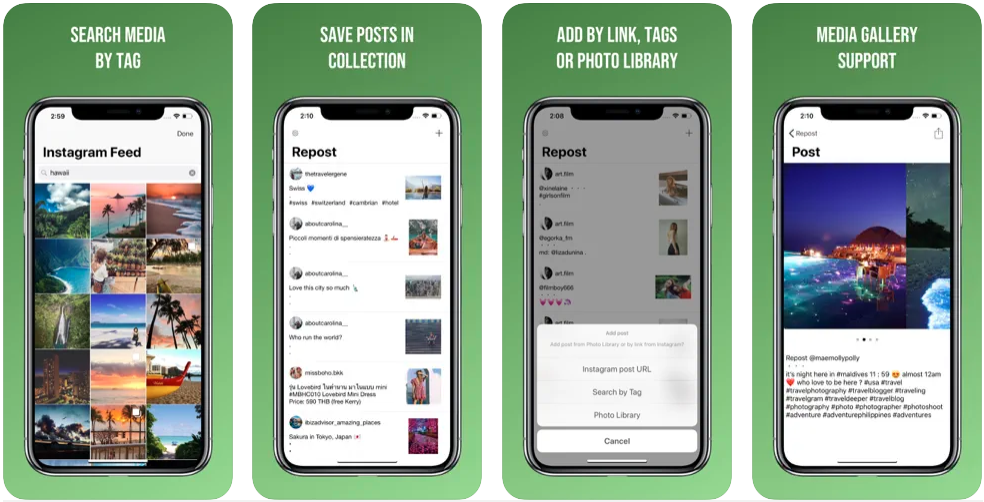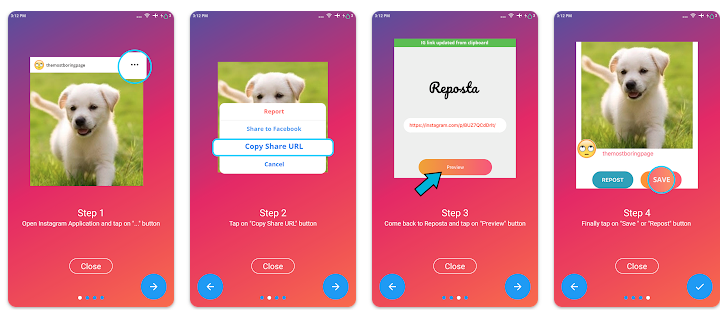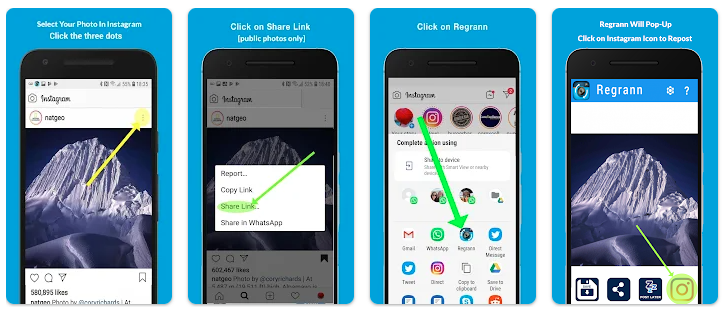The best Instagram Repost apps: Users, but when it comes to a feed post, the user doesn’t have a button to run it directly. However, with an app, the process is easier because it automatically takes the original content and mentions the original author.
What is Instagram repost app?
Instagram repost apps are apps that allow people to share content on Instagram from other apps. They allow you to save content from other apps and post it on your Instagram account. Some of the most popular repost apps are Post Planner, InstaRepost, and Repostly.
Instagram repost apps allow you to post content from other apps and save it to your Instagram account. You can then share the content with your followers without actually posting it on your own account.
Does Instagram have a repost app?
Since its inception, Instagram has been known for its beautiful photographs and easy-to-use interface. However, one feature that the social media platform has yet to offer is a repost app.
This omission has left some users disappointed, as it would be easy to share links to interesting articles or pictures from friends on Instagram. Recently, there have been rumors that Instagram may soon release a repost app, so users can easily share content from other websites and blogs. If this turns out to be accurate, it would make the platform even more versatile and convenient for users.
How does the repost app work on Instagram?
Reposting on Instagram is a great way to get your content in front of a wider audience. But what exactly happens when you repost? How do the app’s algorithms work? And how can you make sure that your reposts are effective?
In this article, we’re going to answer all these questions and more. We’ll also share some tips for maximizing the impact of your reposts on Instagram. So read on to learn everything you need to know about reposting on Instagram!
How to Make a Repost on Instagram?
If you want to repost a post from another account, Instagram allows you to do it without any app, but you can only publish it to your stories by following a few simple steps and giving your publication some original touches.
However, if you want to repost a post and place it in your feed, you need to download the best Instagram Repost apps. You can also crop the photo and do it. But, with an application, the process is relatively simple and allows you to transfer all the source information of the publication.
The Best Instagram Repost Apps

If you want to share the content of another user on Instagram, pay attention because we have made a list of the best Instagram Repost apps from Android and iOS devices.
- 1. InstaRepost
- 2. InstaGrab
- 3. Easy Repost
- 4. Reposta
- 5. Regrann Story
- 6. Repost for Instagram
- 7. Picstagram
1. InstaRepost
This app, in addition to working on Android and iOS, has versions to be used on a Tablet. With it, you can repost photos and share videos of other users among Instagram followers.

In addition, you can share these publications on other digital platforms such as WhatsApp, Facebook, Pinterest, Twitter, among others. This application asks for an Instagram username and password to function.
To repost with InstaRepost, you must enter the app, search for the desired publication, and press the “Repost” button. The system will automatically send the content to the user’s account along with a watermark that identifies the original author of the content.
2. InstaGrab
This app, available for iOS and Android devices, is used very easily and is free. Among its benefits, the tool not only allows reposting on Instagram, but it also saves the publication in the gallery for future uses. To do this, you must search for another user’s publication and select the “Repost” button.
![]()
Automatically sends all content with the author’s respective credits to the user’s account. As data, in Android, the repost mode works by copying and pasting the URL of the photo that you want to share.
3. Easy Repost

This mobile application can be used on Android and iOS devices. With it, you can have very quick and easy results when it comes to sharing posts from other users on Instagram.
From photos and videos that can be personalized once they go to the user’s account. Although it is free, it has a pro version that allows you to remove watermarks, and ads and makes the process of reposting easier.
4. Reposta – Repost for Instagram
another app with which you can repost on Instagram and is also available on iOS and Android. With it, you can download and save both photos and videos from Instagram. It is free, does not require a login, and does not include watermarks.

Another simple application to use and with a wide community of users is Reposta: The best Instagram Repost apps. With this app, you can repost videos, images, and edit photos without further complications. After copying the URL, you must enter the app (the link is copied automatically) and press the preview icon. There you can see the publication to make the repost.
One feature that stands out in this app is that it completely removes watermarks. The application is free. It allows you to repost publications, download them, save them on your mobile, and share them in other apps besides Instagram. Likewise, it works very well on Android and iOS without the need to log in.
5. Repost for Instagram – Regrann
The penultimate app on this list is Regrann Story. In this app, it is necessary to enter the Instagram account to access its options. Regrann Story offers the opportunity to store all the Stories in the phone memory and is valid for Android phones. Its equivalent for iOS would be called Story Reposter.

One of the favorite apps for Instagram users to repost videos and images is Regrann. It is very easy to use. You just have to copy the URL of the publication, open the app, and paste the address. After that, you will get a new image that you can share not only on Instagram but on other social networks.
There is a free version that allows you to easily repost, you do not need to log in, and it is compatible with Android phones. However, with the paid version, you will have other advanced functions, for example: schedule the publication you want to repost.
6. Repost for Instagram
With Repost for Instagram, you will be able to repost both Android and iOS. As soon as you download the best Instagram Repost apps, launch it, above all, before opening Instagram to start it running in the background. The best thing about this application is that it automatically detects the URL link when you just copy it, immediately a notification reaches your mobile to start the repost.

When you open the post, you are going to post on Instagram. You can edit it to your liking and then publish it. It also allows you to place the text you want in the publication. Likewise, you can keep the original and add any comments of your authorship.
7. Picstagram
![]()
Picstagram occupies the fifth place in the list, an iOS application that allows you to repost videos and photos without having to enter the user’s account. Videos and photos can also be stored in the internal memory of the phone.
Conclusion
With these best Instagram Repost apps, you can repost the publications you want, although if the content you are going to share is inappropriate, Instagram will send you a warning before you press the “Publish” icon.